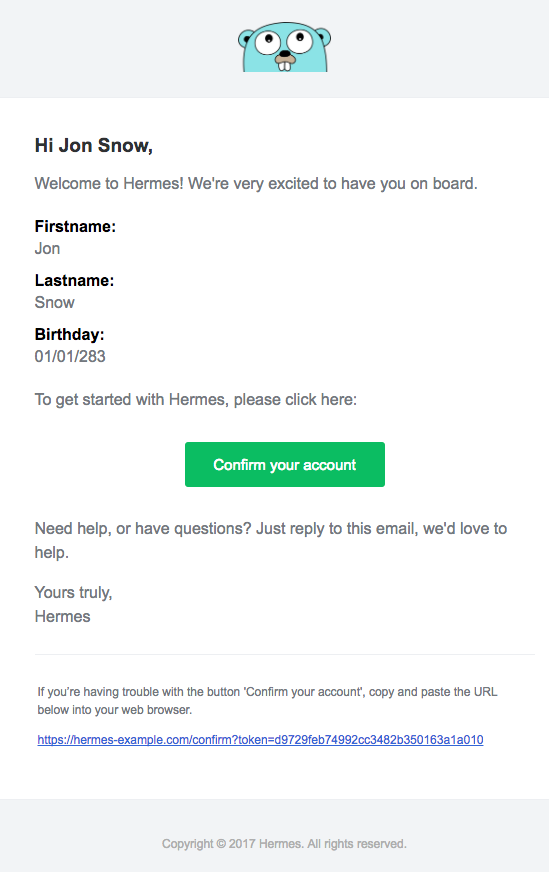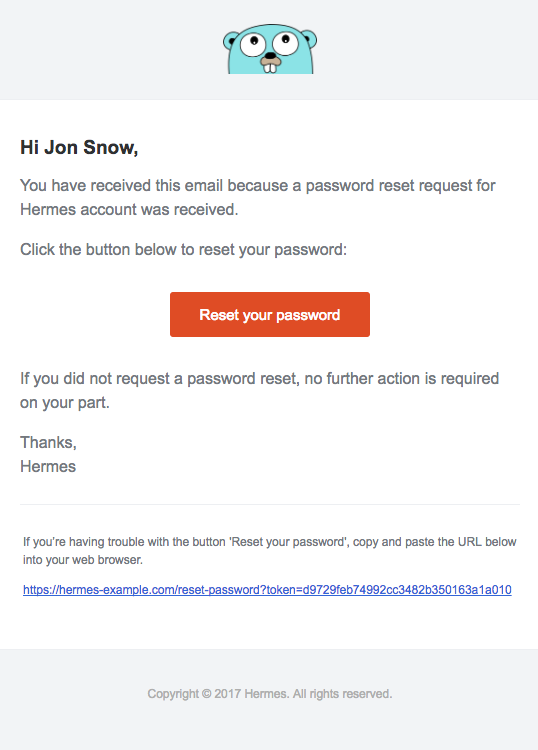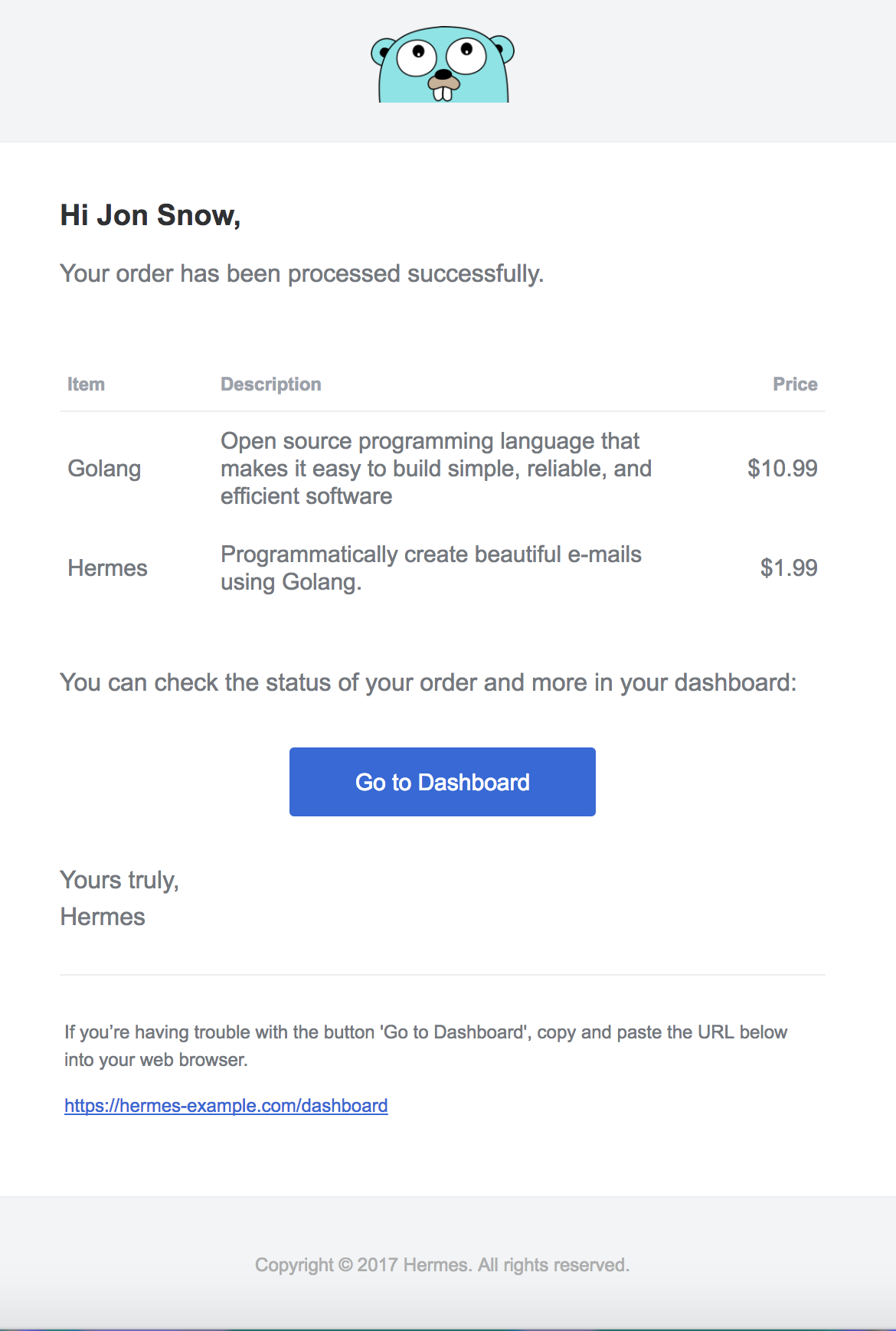Hermes
Hermes is the Go port of the great mailgen engine for Node.js. Check their work, it's awesome ! It's a package that generates clean, responsive HTML e-mails for sending transactional e-mails (welcome e-mail, reset password e-mails, receipt e-mails and so on).
Demo
Usage
First install the package:
go get -u github.com/matcornic/hermes
Then, start using the package by importing and configuring it:
// Configure hermes by setting a theme and your product info
h := hermes.Hermes{
// Optional Theme
// Theme: new(Default)
Product: hermes.Product{
// Appears in header & footer of e-mails
Name: "Hermes",
Link: "https://example-hermes.com/",
//Option product logo
//Logo: "http://www.duchess-france.org/wp-content/uploads/2016/01/gopher.png",
},
}
Next, generate an e-mail using the following code:
email := hermes.Email{
Body: hermes.Body{
Name: "Jon Snow",
Intros: []string{
"Welcome to Hermes! We're very excited to have you on board.",
},
Actions: []hermes.Action{
{
Instructions: "To get started with Hermes, please click here:",
Button: hermes.Button{
Color: "#22BC66", // Optional action button color
Text: "Confirm your account",
Link: "https://hermes-example.com/confirm?token=d9729feb74992cc3482b350163a1a010",
},
},
},
Outros: []string{
"Need help, or have questions? Just reply to this email, we'd love to help.",
},
},
}
// Generate an HTML email with the provided contents(for modern clients)
emailBody, err := h.GenerateHTML(email)
if err != nil {
panic(err) // Tip: Handle error with something else than a panic ;)
}
// Generate the plaintext version of the e-mail (for clients that do not support xHTML)
emailText, err := h.GeneratePlainText(email)
if err != nil {
panic(err) // Tip: Handle error with something else than a panic ;)
}
// Optionnaly, preview the generated HTML e-mail by writing it to a local file
err = ioutil.WriteFile("preview.html", []byte(emailBody), 0644)
if err != nil {
panic(err) // Tip: Handle error with something else than a panic ;)
}
This code would output the following HTML template:
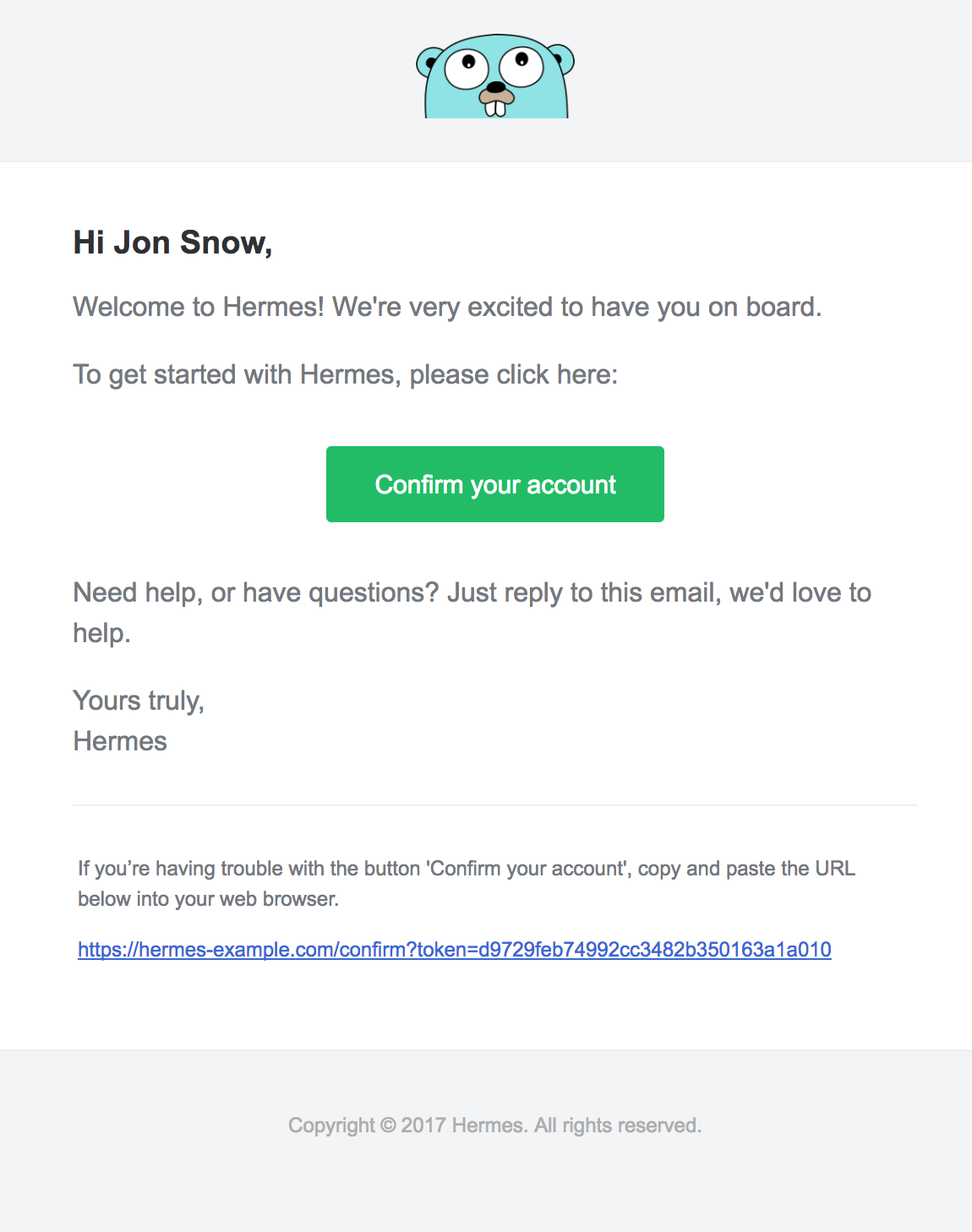
Theme templates will be embedded in your application binary. If you want to use external templates (for configuration), use your own theme by implementing
hermes.Themeinterface with code searching for your files.
More Examples
To run the examples, go to examples/<theme>/, then run go run *.go. HTML and Plaintext example should be created in the folder.
Plaintext E-mails
To generate a plaintext version of the e-mail, simply call GeneratePlainText function:
// Generate plaintext email using hermes
emailText, err := h.GeneratePlainText(email)
if err != nil {
panic(err) // Tip: Handle error with something else than a panic ;)
}
Supported Themes
The following open-source themes are bundled with this package:
defaultby Postmark Transactional Email Templates
RTL Support
To change the default text direction (left-to-right), simply override it as follows:
// Configure hermes by setting a theme and your product info
h := hermes.Hermes {
// Custom text direction
TextDirection: hermes.TDRightToLeft,
}
Language Customizations
To customize the e-mail greeting (Hi) or signature (Yours truly), supply custom strings within the e-mail Body:
email := hermes.Email{
Body: hermes.Body{
Greeting: "Dear",
Signature: "Sincerly",
},
}
To use a custom title string rather than a greeting/name introduction, provide it instead of Name:
email := hermes.Email{
Body: hermes.Body{
// Title will override `Name`
Title: "Welcome to Mailgen",
},
}
To customize the Copyright, override it when initializing Hermes within your Product as follows:
// Configure hermes by setting a theme and your product info
h := hermes.Hermes{
// Optional Theme
// Theme: new(Default)
Product: hermes.Product{
// Appears in header & footer of e-mails
Name: "Hermes",
Link: "https://example-hermes.com/",
// Custom copyright notice
Copyright: "Copyright © 2017 Dharma Initiative. All rights reserved."
},
}
Elements
Hermes supports injecting custom elements such as dictionaries, tables and action buttons into e-mails.
Action
To inject an action button in to the e-mail, supply the Actions object as follows:
email := hermes.Email{
Body: hermes.Body{
Actions: []hermes.Action{
{
Instructions: "To get started with Hermes, please click here:",
Button: hermes.Button{
Color: "#22BC66", // Optional action button color
Text: "Confirm your account",
Link: "https://hermes-example.com/confirm?token=d9729feb74992cc3482b350163a1a010",
},
},
},
},
}
To inject multiple action buttons in to the e-mail, supply another struct in Actions slice Action.
Table
To inject a table into the e-mail, supply the Table object as follows:
email := hermes.Email{
Body: hermes.Body{
Table: hermes.Table{
Data: [][]hermes.Entry{
// List of rows
{
// Key is the column name, Value is the cell value
// First object defines what columns will be displayed
{Key: "Item", Value: "Golang"},
{Key: "Description", Value: "Open source programming language that makes it easy to build simple, reliable, and efficient software"},
{Key: "Price", Value: "$10.99"},
},
{
{Key: "Item", Value: "Hermes"},
{Key: "Description", Value: "Programmatically create beautiful e-mails using Golang."},
{Key: "Price", Value: "$1.99"},
},
},
Columns: hermes.Columns{
// Custom style for each rows
CustomWidth: map[string]string{
"Item": "20%",
"Price": "15%",
},
CustomAlignement: map[string]string{
"Price": "right",
},
},
},
},
}
Note: Tables are currently not supported in plaintext versions of e-mails.
Dictionary
To inject key-value pairs of data into the e-mail, supply the dictionary object as follows:
email := hermes.Email{
Body: hermes.Body{
Dictionary: []hermes.Entry{
{Key: "Date", Value: "20 November 1887"},
{Key: "Address", Value: "221B Baker Street, London"},
},
},
}
Troubleshooting
- After sending multiple e-mails to the same Gmail / Inbox address, they become grouped and truncated since they contain similar text, breaking the responsive e-mail layout.
Simply sending the
X-Entity-Ref-IDheader with your e-mails will prevent grouping / truncation.
Contributing
See CONTRIBUTING.md
License
Apache 2.0